Error message
- Deprecated function: Return type of DatabaseStatementBase::execute($args = [], $options = []) should either be compatible with PDOStatement::execute(?array $params = null): bool, or the #[\ReturnTypeWillChange] attribute should be used to temporarily suppress the notice in require_once() (line 2244 of /home/venture/public_html/includes/database/database.inc).
- Deprecated function: Return type of DatabaseStatementEmpty::current() should either be compatible with Iterator::current(): mixed, or the #[\ReturnTypeWillChange] attribute should be used to temporarily suppress the notice in require_once() (line 2346 of /home/venture/public_html/includes/database/database.inc).
- Deprecated function: Return type of DatabaseStatementEmpty::next() should either be compatible with Iterator::next(): void, or the #[\ReturnTypeWillChange] attribute should be used to temporarily suppress the notice in require_once() (line 2346 of /home/venture/public_html/includes/database/database.inc).
- Deprecated function: Return type of DatabaseStatementEmpty::key() should either be compatible with Iterator::key(): mixed, or the #[\ReturnTypeWillChange] attribute should be used to temporarily suppress the notice in require_once() (line 2346 of /home/venture/public_html/includes/database/database.inc).
- Deprecated function: Return type of DatabaseStatementEmpty::valid() should either be compatible with Iterator::valid(): bool, or the #[\ReturnTypeWillChange] attribute should be used to temporarily suppress the notice in require_once() (line 2346 of /home/venture/public_html/includes/database/database.inc).
- Deprecated function: Return type of DatabaseStatementEmpty::rewind() should either be compatible with Iterator::rewind(): void, or the #[\ReturnTypeWillChange] attribute should be used to temporarily suppress the notice in require_once() (line 2346 of /home/venture/public_html/includes/database/database.inc).
Changing the footer
For those of you who have used Drupal before, you'll find that footers work entirely different in Drupal 7. They are no longer done via the Site Information page. Instead, it has been moved over to blocks. This brings consistency to Drupal with regard to adding content to various areas of your site.
Go to Structure » Blocks
Click on "Demonstrate regions" after the explanatory text about blocks. This will show you the regions available in your theme. Every theme should have one - or more - footer regions.
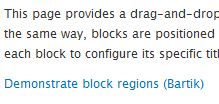
When you click on that link, a page will pop up and it will show you all the available regions for your theme and where they are located.
Once you see which region you want to put your footer region in, click the "exit block demonstration" link toawards the top left side of the page:
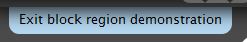
Now add a new block that contains the information you want shown in the footer. If it is a menu or other item that is already created that you want there, find the correct block and drag it to the correct block region.
When you create a new block, there is an area in the creation form that lets you choose which region your block will go into for your theme. Here you can set it to the appropriate footer region.
Once you save the block (or save the configuration page if you moved a block as opposed to creating a new one), the content will show in the footer region.
Zircon - This is a contributing Drupal Theme
Design by
WeebPal.

